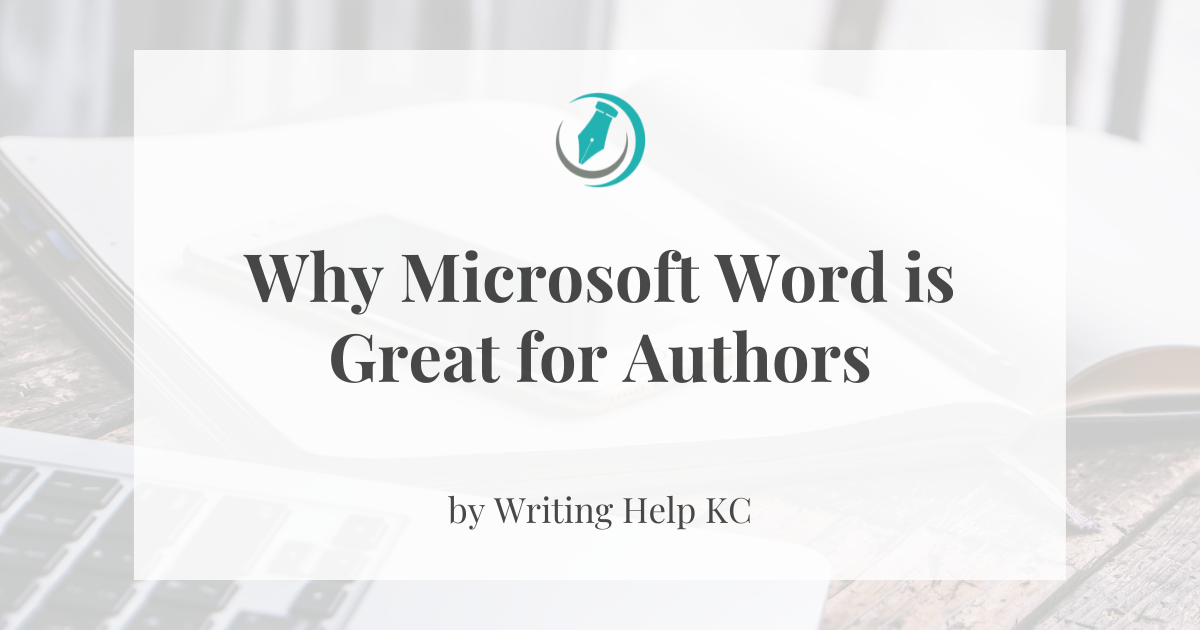Why Microsoft Word is Great for Authors
Each of us has our own technology preferences when it comes to writing. And that’s okay!
Some authors like to use a pen and paper to jot down their ideas and later transfer them to a computer. Others prefer to use a Google Doc to pour out all of their rough draft in a digital form.
For authors whose minds don’t stop while they’re on the go, recording apps can be an effective way to capture thoughts and musings. And authors who are more tech savvy may use voice-to-text software, such as Otter.ai. (There is a free plan with Otter, by the way!)
Fiction authors often find Scrivener to be beneficial. The program organizes plot information, does word counts by section or chapter, stores research, etc. Although I don’t personally have any nonfiction authors who use it, Scrivener may be a good solution for a research-focused manuscript.
Managing a plethora of research for academic writing can be simplified through tools like EndNote or Mendeley. Universities often have free access and support for those programs, or their equivalents. The university library or a research offices often sponsors classes to help users get started too.
Word Nerd
With all these tech options, it’s understandable that an author could get confused or overwhelmed. But from an editor’s perspective, Microsoft Word is the most ideal writing tool for the scope of the editing (and publishing) process.
Word has many wonderful features. First, it enables stylized headings that can generate a table of contents at the click of a button. The Dictate tool is decent for voice to text (on the Home tab). The Immersive Reader tools (on the View tab) including Read Aloud are helpful for reviewing your materials in different visual and audio formats. And of course, the Review tab also offers the recently improved Editor, (formerly Spell Check). All of these are wonderful assistants for rudimentary self-editing.
But the best gem of Word is Track Changes. This feature is essential for my editing process. It’s my primary source of communication with the author. As such, it becomes an integral part of the author’s process as well.
Using Track Changes enables me to provide detailed corrections in each line of text. It also tracks where I’ve moved or deleted content. It should be turned on by the author during their round of editing between my typical two rounds. That distinguishes the author’s versus the editor’s changes in the second round of editing, allowing more focus on the content and precision of the language during later editing rounds.
The Comments feature of Word is productive as well—I’m often querying my author on details, or I’m providing notes about common issues I identify throughout the document. This makes things cleaner than highlighting text. The author can reply to a comment or delete it if the topic has been addressed.
For those who are doing more research-intensive writing, the References tab in Word offers the option for footnotes and endnotes as well as citation management. A little work up front with the Citations & Bibliography tools can save a lot of time and money for the author. Switching back and forth between style guides, such as APA and Chicago, can be as easy as a few clicks.
Finally, I run Word-based macros on the documents that I edit. Macros are mini software programs that I use to streamline and enhance my editorial process. Word is also compatible with PerfectIt, a comprehensive consistency checker that I run after my manual editing. All of these tools support the editor, and the ultimately the author, to have a polished end product.
The person designing the interior layout of a book prefers to receive a Word file as well. They can preserve the ways the manuscript has been organized through headings and typography (bold, italics) as they move book content into a more sophisticated design program.
Investing in Writing Tech
Many of the tools that I mentioned at the beginning are free or relatively inexpensive. But I urge all of my authors to prioritize purchasing Microsoft Word.
Authors may have to buy a subscription to Microsoft 365, and the personal plans are around $70 per year. But authors should not shy away because of the cost. Tech expenses are investments in the craft of writing.
Those who are serious about publishing should be willing to spend a little time and money learning the basics of Word. It simplifies collaboration with the editorial team, preventing some headaches and saving money in the long run.
It’s best to connect with an editor at least one to two months before the editing phase begins. At the time of submitting an editing inquiry, authors can discuss technology requirements to allow for time to gather resources and dive into some learning if necessary.
Do you have any writing technology you’d like to share?
Cover picture by Goumbik
Content picture by Bongkarn Thanyakij